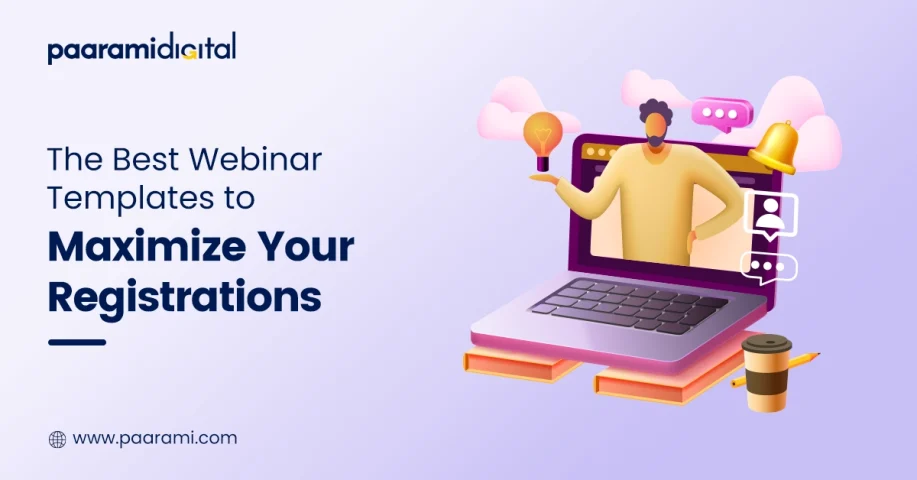The Role of Local SEO In Driving Foot Traffic to Your Business
January 9, 2025
How to Leverage YouTube SEO Services to Increase Engagement
January 21, 2025The Best Webinar Templates to Maximize Your Registrations
Webinars have become an essential tool for businesses to connect with their audience, share valuable insights, and grow their brand. However, organizing a successful webinar goes beyond the content you present; the way you set up your webinar landing page and registration process plays a huge role in driving attendance.
One of the most effective ways to maximize your webinar registrations is by using a well-crafted webinar template. A good template simplifies the webinar organization process, increases conversion rates, and ensures a seamless experience for your attendees. In this blog, we’ll explore the best webinar templates, what makes them effective, and how you can customize them to align with your brand identity.
What Is a Webinar Template and Why Is It Important?
Defining Webinar Templates
A webinar template is a pre-designed structure or layout that guides the organization of your webinar landing page. These templates typically include elements like:
- A headline.
- Registration form.
- Call-to-action (CTA).
- Images and more.
Why Are Webinar Templates Essential?
Webinar templates simplify the process of setting up a webinar. Instead of starting from scratch, you can customize these templates to:
- Save valuable time.
- Ensure your page looks professional.
- Drive higher registrations by making the process user-friendly.
Key Elements of an Effective Webinar Template
What Should a High-Converting Webinar Template Include?
- Compelling Headline & Subheadline: Explain the webinar’s value in a clear and concise way.
- Registration Form: Make it easy to sign up by keeping the form simple and asking for essential details only.
- Visual Appeal: Align the design with your brand’s identity using high-quality visuals, clean layouts, and easy-to-read fonts.
- Strong Call-to-Action (CTA): Use prominent and persuasive CTAs like “Register Now” or “Save Your Seat.”
- Social Proof: Add testimonials or past webinar feedback to build credibility.
- Urgency: Include countdown timers or limited-time offers to encourage immediate action.
How Do I Ensure My Webinar Template Aligns With My Brand Identity?
Steps to Personalize Webinar Templates
- Brand Colors and Logo: Use your brand colors and logo consistently throughout the template.
- Consistent Typography: Match fonts to those used across your website and marketing materials.
- Tone of Voice: Reflect your brand’s personality through the language and tone used in the template.
- Images and Graphics: Select visuals that are consistent with your brand’s aesthetic, whether formal or creative.
Tools to Customize Webinar Templates Easily
Recommended Tools for Personalizing Templates
- Canva: User-friendly design tool with customizable templates for professional-looking webinar pages.
- WebinarJam: Offers pre-built templates optimized for conversions, with easy editing options.
- Leadpages: Provides high-converting landing page templates tailored for webinars.
- Unbounce: Great for testing and tweaking webinar pages to improve performance.
How to Track the Success of Your Webinar Template
Key Metrics to Monitor
- Conversion Rate: Percentage of visitors who register after landing on the page.
- Bounce Rate: Tracks visitors who leave without taking any action. A high bounce rate may indicate issues with the design or content.
- Registration Numbers: Measure how many attendees signed up using specific template versions.
- A/B Testing: Experiment with different template elements (headlines, CTAs, images) to optimize performance.
Tips for Promoting Your Webinar Template to Drive Registrations
Cost-Effective Strategies for Webinar Promotion
- Social Media Promotion: Share the registration link and teasers on your platforms.
- Email Marketing: Personalize invitations and include clear CTAs to encourage sign-ups.
- Paid Ads: Target your ideal audience with ads on platforms like Google, Facebook, or LinkedIn.
- Referral Programs: Encourage registrants to invite others by offering exclusive incentives.
Best Webinar Landing Page Templates to Maximize Registrations
Top Template Ideas to Try
- Simple Registration Page: Minimalist design focused on a strong headline, registration form, and CTA.
- Urgency-Based Page: Includes countdown timers to create a sense of urgency.
- Testimonial-Driven Page: Highlights positive feedback from past attendees to build trust.
- Free Gift Page: Offers bonuses like eBooks or reports to entice registrations.
Conclusion
Webinar templates are powerful tools that simplify the registration process, ensure consistency, and improve conversion rates. Whether you’re creating your first webinar or looking to optimize an existing one, using the right template can significantly boost your success.
At Paarami Digital, we specialize in helping businesses design high-converting webinar landing page templates that align with your brand and drive registrations. Need help optimizing your next webinar? Contact us today and let our team help you create a winning strategy!
FAQs
What Makes a Webinar Template Effective for Driving Registrations?
An effective webinar template includes a compelling headline, simple registration form, strong CTAs, social proof, and a visually appealing design that aligns with your brand identity.
How Do I Ensure My Webinar Template Aligns With My Brand Identity?
Customize your template with your brand colors, logo, fonts, and tone of voice. This ensures that the landing page reflects your brand’s style and builds recognition.
Are There Any Tools to Customize Webinar Templates Easily?
Yes, tools like Canva, WebinarJam, Leadpages, and Unbounce offer customizable webinar templates that are user-friendly and require no advanced design skills.
How Can I Track the Success of a Registration Template?
Track key metrics like conversion rate, bounce rate, and registration numbers. Use A/B testing to see which elements of your template drive the most registrations.